March Madness Book Trailer Style
After several years of posting March Madness brackets in our library windows, coming up with different themes each year, frantically changing the windows every week for 4 weeks, I was exhausted. (Well, the first year I was. After that, I sympathized with my exhausted part-time library tech who did all the work!)
Why were we spending hours promoting this and doing all the work? Isn't that what students are for? Eureka! Last year we switched almost all the work to the students, and it was definitely a plus for everyone.
Early in February I saw every sixth grade language arts class for a lesson on creating book trailers. We discussed picking the right book, choosing the focus for your trailer, using music, fonts and images to set the mood for the trailer, crediting your sources and more. (Here is a link to my presentation. Please see the first slide--I give permission for anyone to use it, with credit of course. I even give instructions on how to make a copy. Please don't email me to share it with you. It's already there for you to use:>)
I was worried about equity in this project, since I know all students don't have access to home computers. Some of the ways we addressed this included requiring students to use either Adobe Spark or the free version of Powtoon--no Final Cut Pro for this! Students were given time to work on their trailers in class. I also had a lot of students who worked in the library before school, after school or during lunch. Students could share their trailers with me if they wanted me to review them for spelling and grammar or design tips before submitting to their teachers.
Students in each language arts class viewed their classmates' trailers, then voted on their top 3. (Some students did not want their trailers viewed by classmates, so they could opt out of the class viewing their trailers or voting on their trailer, or both.) Teachers sent me the top three via a Google Form I created. The number one trailer for each class was automatically added to the contest, and I chose others from the top three that I thought were exemplary.
We then spent a week watching the trailers on school TV news. Our TV news crew did an incredible job of introducing the trailers and building excitement for the voting. I posted a Google Form on the library web page on which students could view all the trailers again and vote for their favorite. (I freely admit to adding some votes of my own so that all trailers got some votes, but didn't change the proportion of the vote.)
Finally, right before the voting results were announced, we had an awards party! All the students whose trailers were shown on school TV came to the library during lunch. We laid a red paper carpet, had our yearbook staff at the door posing as paparazzi--complete with their flash photos and shouted questions--and served popcorn and drinks. We were able to watch all the trailers, joined by several teachers who applauded enthusiastically.
The final step in the process was adding links to the book trailers to each title in our library catalog. I also decided to create a Destiny Collection so that students could view them whenever they wanted.
 |
| Library window with March Madness display |
Why were we spending hours promoting this and doing all the work? Isn't that what students are for? Eureka! Last year we switched almost all the work to the students, and it was definitely a plus for everyone.
Early in February I saw every sixth grade language arts class for a lesson on creating book trailers. We discussed picking the right book, choosing the focus for your trailer, using music, fonts and images to set the mood for the trailer, crediting your sources and more. (Here is a link to my presentation. Please see the first slide--I give permission for anyone to use it, with credit of course. I even give instructions on how to make a copy. Please don't email me to share it with you. It's already there for you to use:>)
I was worried about equity in this project, since I know all students don't have access to home computers. Some of the ways we addressed this included requiring students to use either Adobe Spark or the free version of Powtoon--no Final Cut Pro for this! Students were given time to work on their trailers in class. I also had a lot of students who worked in the library before school, after school or during lunch. Students could share their trailers with me if they wanted me to review them for spelling and grammar or design tips before submitting to their teachers.
Students in each language arts class viewed their classmates' trailers, then voted on their top 3. (Some students did not want their trailers viewed by classmates, so they could opt out of the class viewing their trailers or voting on their trailer, or both.) Teachers sent me the top three via a Google Form I created. The number one trailer for each class was automatically added to the contest, and I chose others from the top three that I thought were exemplary.
We then spent a week watching the trailers on school TV news. Our TV news crew did an incredible job of introducing the trailers and building excitement for the voting. I posted a Google Form on the library web page on which students could view all the trailers again and vote for their favorite. (I freely admit to adding some votes of my own so that all trailers got some votes, but didn't change the proportion of the vote.)
Finally, right before the voting results were announced, we had an awards party! All the students whose trailers were shown on school TV came to the library during lunch. We laid a red paper carpet, had our yearbook staff at the door posing as paparazzi--complete with their flash photos and shouted questions--and served popcorn and drinks. We were able to watch all the trailers, joined by several teachers who applauded enthusiastically.
 |
| Students viewing their book trailers at the awards party |
The final step in the process was adding links to the book trailers to each title in our library catalog. I also decided to create a Destiny Collection so that students could view them whenever they wanted.
OK, so looking back, this probably was more work for me than making the March Madness brackets! The upside? There was so much more learning--and fun--going on! In addition to learning how to design the trailers, students got another lesson on finding Creative Commons images and music, citing sources, even party etiquette! If you can get classroom teachers on board, give March Madness book trailers style a try!
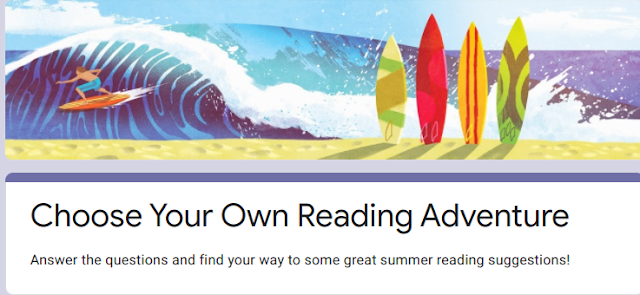
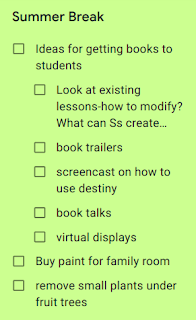
Hey Mary, sweet friend! I'm so proud of you for this blog! It's never too late to start blogging or changing platforms. I love everything you do & I miss you, hon! Keep inspiring me and others. ~Gwynnie
ReplyDeleteThanks, Gwyneth! Your oh so gentle nudging has probably prompted a LOT of library folks to start blogging!
DeleteThanks for the details, I am excited to try this next year!
ReplyDeleteBeth, let me know if you need any more details! It really was a fun project!
Delete